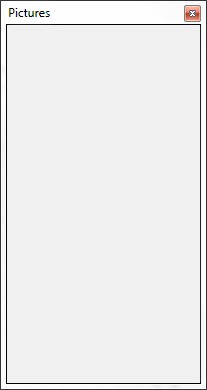
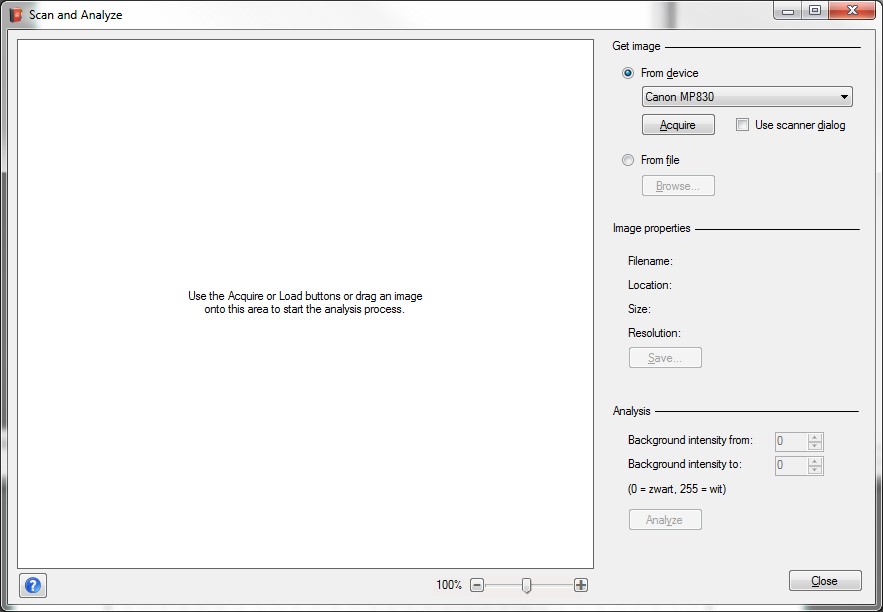
Starting with scan and analyse
You can start the function with the option Scan and Analyze on Ribbon Tab page "Page". Stamp Album Studio will then open two screens:
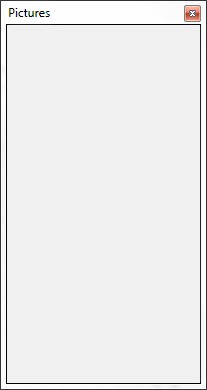
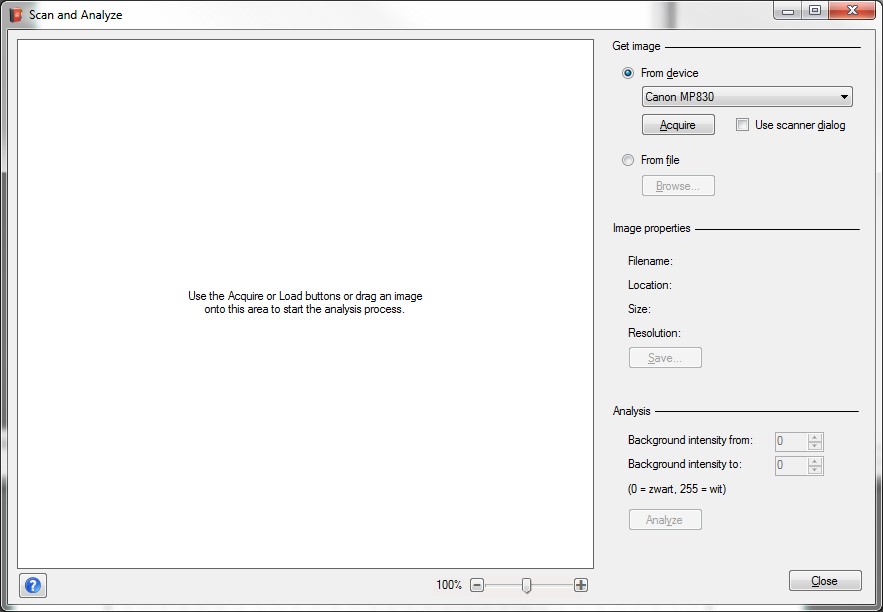
With the screen "Scan and Analyze" images can be read from a scanner or another device. It is also possible to save images to your hard drive or read them from your hard drive. Finally you can drag images from another software package or from Windows Explorer onto the empty grey area.
You can analyze all images that are loaded regardless of their sources.
The pictures that result from the analysis of scanned or opened images will be placed onto the toolbar "Pictures". From this toolbar you can drag pictures onto your album page or edit them first through the screen "Edit Picture".
In the next chapters the use of the function "Scan and analyze" will be explained by an example.
Copyright © 2015, Arvades